Questions or Problems with the website? Please contact us.
| How to print a pdf Document |
|
Many important documents on this website are
available for download in
user friendly Acrobat pdf versions.
They are marked like this:
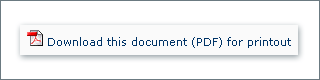
Pdf is a special document format which allows display and printing in a fixed layout.
To open a pdf file, the free software Acrobat Reader has to be
installed on your system. It can be downloaded from this link on the Adobe website. If you click on the link shown above, the pdf document opens in a new window and can be printed by pressing the print button in the menubar at the top of the window.
|
|
|
| How to print a standard page |
| |
Some pages are not available as pdf documents.
These can be printed by clicking the "print view" link
at the top right of the page. The print view opens in a new window
and can be printed by clicking the "print this page"
link.
|
|
|
| How the navigation works |
| |
The navigation consists of two different elements.
The
top navigation contains different sorts of service elements. You
can contact us or download files or view the link list.
.gif)
The navigation in the left frame leads you through the contents of
the page. If you click on a menu element, the menu unfolds and shows all the themes that
you can find under this main menu.
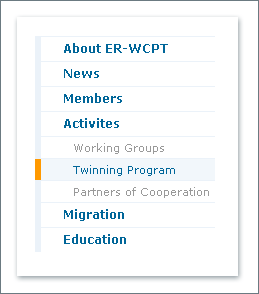
|
|
|
|
| Search |
| |
If you want to find specific content, please
use the "Search" button in the top navigation or the search dialog in the left frame.
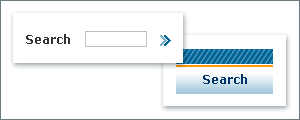
|
|
|